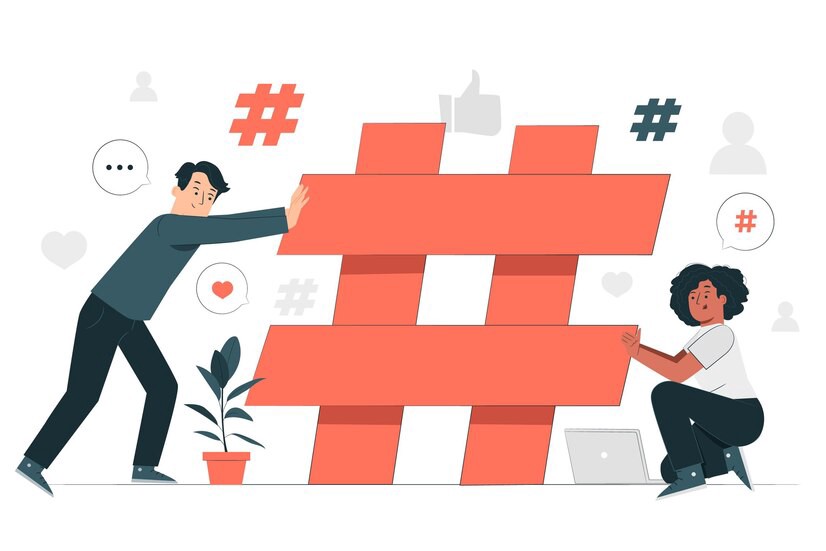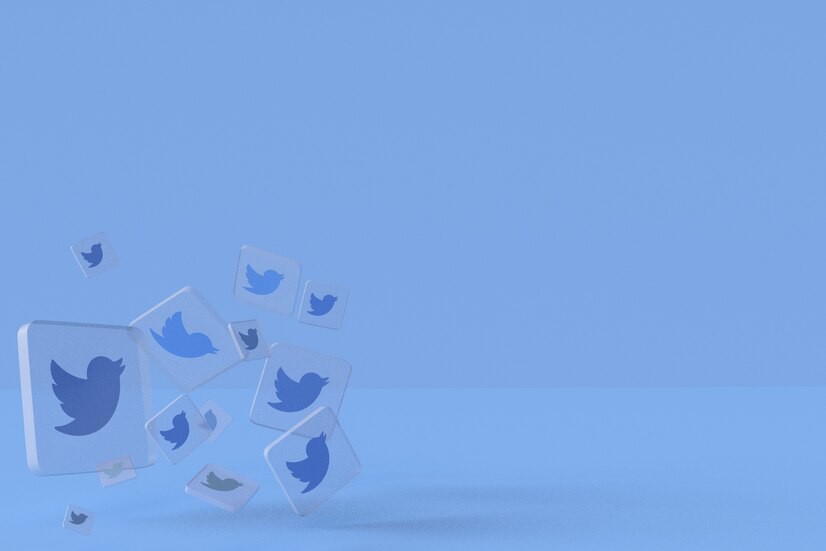Top 10 Backlink Checker Tools, Free and Paid
With the growing technology all around the world, it is essential to have knowledge of backlink profiles. Backlink profiles have been a very beneficial tool. When it comes to SEO, having good backlinks is a beautiful approach to acquiring a higher ranking. The following read will help you learn about backlinks and the top 10 backlink checkers. Below mentioned backlink checkers are free as well as paid. According to your preference, you can choose any of the following tools.
Table Of Content
- What is Backlink Checkers
- Importance of creating Backlink Analysis
- Top ten Backlink Checkers Tools
- Ahrefs Tool
- SEMrush Tool
- Moz Link Explorer Tool
- Open Link Profiler Tool
- Mojestic SEO Tool
- Google Search Console Tool
- LinkMiner Tool
- Uppersuggest Tool
- CoginitveSEO Tool
- Buzzsumo Tool
- Conclusion
What is Backlink Checker?
A backlink checker tool is a must. One should have a backlink checker for any of its SEO or digital marketing site. A backlink checker makes things easier for you. It’s great for competition research and locating links to your competitors' websites. Backlink checkers may also assist you in maintaining track of who is connecting to your site to figure out what tools or methods you'll need to use to get higher-quality backlinks.
Importance of Creating Backlink Analyses
- You should be able to analyze your weakness concerning the competitors. Also, you should serve good and better services than your competitor. Therefore, when you visit your competitors’ sites, you will be able to see the differences and similarities. You will also see the areas where you will be able to improve yourselves.
- Through good research, you will be able to analyze your competitors’ performances. And thus, you will be able to take advantage of the same. This way, you can also build on traffic to your site.
- When you have the backlink analysis, you know your position in the competition. You can go through all of them and rank yourself on the list. This way, you can improve your weakness and take advantage of your vital areas.
Top 10 Backlink Checkers Tools
AHREFS Tool
Our best pick for a backlink checker is Ahrefs. This is the most upgrading and renowned checker up to date. Ahrefs is a widely used link checker, and it uses data drawn from one of the largest backlink databases.

The backlink checker, Ahrefs, is the “Site Explorer,” and you can immediately export the data for additional examination. One can even use the sections on the left sidebar on the page to learn more about each backlink function. As a user, you can analyze anchor text distribution, identify low-quality inbound links, spot PBNs, monitor CTLDs, construct disavow files inside the program, and execute competitor backlink research. These are all made simple with the help of Ahrefs tool.
There are many ways through which you can use Ahrefs. Below I have mentioned four of them:
- You can use the domain comparison tool. You get a side view of your own website’s domain rating through this tool. One can even look at the backlink count, and distribution stacks up against the competition.
- When you use Ahrefs, you can monitor competitors’ link acquisition rate and check the same for the top competitor.
- You can use the link to intersect reports. These reports help you surface the highest probability links targeted by the website.
- You can identify content and topics that present greater potential while generating new links.
Cost: For the Ahrefs tool, you can start with a seven-day $7 trial to discover if the plans start at $99 per month for small companies and go up to $999 per month for more significant enterprises.
SEMrush
SEMrush is a fantastic tool for finding keywords. The tool helps you in analyzing backlinks and monitoring rival rankings. Once you log into SEMrush, go to ‘Backlink Analytics.’ Now enter in the domain name you wish to look into. The domain’s details and backlinks will then be shown. To see the complete report, click the link beneath any part of this summary.
SEMrush’s massive database of 26,5 trillion backlinks includes several eye-opening infographics that illustrate new and lost backlinks, authority rankings for all referrals, the growth of backlink producing processes, and more.

Cost: A pro package starts at $99.95 per month and is very much ideal for freelancers, small businesses, and other marketers. Other plans range in price from $199.95 to $399.95 per month. There are corporations that need extra functionality. You review their backlinks for SEO purposes, and there is also an option for corporate plans.
Moz link Explorer
Moz Link Explorer is another search marketing behemoth, and its “Link Explorer” is widely regarded as one of the most excellent backlinks analyzing tools available. It explains to you how many links a site has.
However, does not tell you about the newest links. Also doesn’t tell us about the page authority, spam score, and domain authority.
Anchor Text Analysis is a unique feature of Link Explorer that displays the most prevalent anchor text in a website’s backlink profile.

Cost: Moz tool cost starts at $99 per month. Also, one can use its 30-day free trial that allows you to use all of its products.
Open Link Profiler
Open Link Profiler is a free application that allows you to examine any domain’s backlinks. It originates from SEO Profiler (a premium application) and will enable you to view link data for free. Open link Profiler functions similarly to a number of different tools.
Now to generate a link profile, enter the URL. However, the information provided is far more comprehensive, including breakdowns of linkages by age, industry, context, country, and more.

You can download up to 1000 links for each domain, but you must first register an account.
Cost: Free of cost.
Majestic SEO
Majestic SEO, being one of the most well-known names in the internet marketing world, Majestic SEO has a lot to offer people that care about their backlink profile. The tool stands out from the other backlink checkers on the list.
However, it excludes Afrehs.
The tool has two backlink databases: Fresh Index, which has 1.2 trillion links. And Historical Index, which has 1.3 to 8 trillion links.
Majestic SEO uses the Fresh Index, which shows links crawled in the recent 90 days if you just want to see newly obtained links. Use the Historic Index instead if you require access to all lifetime links.

Apart from the index, Majestic boasts a slew of other impressive features. I have listed two of its main features below:
- First, Majestic SEO allows you to examine all of the links heading to a website at a glance, analyze them against the essential SEO metrics. Also, it will enable viewing time-specific charts for both external and referring sites.
- Second, Majestic allows you to evaluate 10,000 domains by simply uploading.csv or.txt files. Making it ideal for individuals who need to work with huge volumes of data.
Altogether, it has been a very helpful tool. A Majestic tool also has a domain comparison tool. You may compare up to five domains, which may be sufficient for small enterprises but is insufficient for significant corporations and SEO firms.
Cost: The plans range in price from $49.99 to $399.99 per month. Small and fledgling enterprises will benefit from the Lite Starter package.
The main pro package may cost you around $99.99 per month for more established enterprises. Larger enterprises will benefit from the API plan since it will allow them to have more users under one account.
GOOGLE SEARCH CONSOLE
Google Search Console is an entirely free backlink tool. The tool is filled with a lot of data but limited backlink analysis options as it does not charge anything from the user.
Although you can only use the Search Console to check for connections on your own site, it is a valuable resource for locating Google-recognized backlinks.
Other tools’ backlink profiles may differ from these backlinks, and they might be very different because Google rejects a large number of links if they are considered spammy or of low quality.

You’ll see a list of backlinks pulled straight from Google’s index after your ownership has been validated.
In the google search console, you can only see the top 1,000 results.
Cost: The Google search is a free tool. However, there are no additional metrics or analytics capabilities, but you may export the data and examine it with other devices.
Link Miner
LinkMiner is again another very useful tool. LinkMiner is used for looking for backlinks on your website and on a rival’s site.
It may find your or your competitor’s most strong backlinks simply by putting in the website name, analyzing them using recognized metrics. For example: as Citation Flow, Trust Flow, and many others.

You may also sort your backlinks by whether they are new, do follow, lost or removed. This is especially useful if you want to retain a record of deleted or lost links on your site that you wish to retrieve. It’s also convenient to see new backlinks as soon as they arrive.
Cost: A basic plan costs $29.90 per month, while an Agency Plan costs $79.90.
Uppersuggest
Ubersuggest is a famous tool that was discovered by Neil Patel. The primary tool has keyword research capabilities. However, one can utilize the Backlinks tool to see the specifics of your site’s backlinks.
Ubersuggest tool displays the website’s domain score. It also provides information on the overall number of backlinks, no-follow links, referring domains, helps in backlink growth, lost backlinks, and many other vital areas.

You can access this information of the Uppersuggest tool for free. You’ll get specifics for a tiny number of backlinks per domain.
Cost: You’ll need to pay Ubersuggest’s premium version. Pro version costs $29/month and $290 annually.
CognitiveSEO
CognitiveSEO is a full-featured SEO tool. A CognitiveSEO allows site owners to run a site audit, check backlinks, and look at local SEO. The tool also helps in investigating penalties, a better understanding of content works, and even in evaluating how their site ranks versus the competition, among other things.
The backlink checker from CognitiveSEO starts by collecting data on all of your website’s links. The software then crawls and analyses each connection to provide further context.

Last, it provides a comprehensive and straightforward report that lists new and lost links, nofollow or dofollow link information, and also unnatural links. There are many features of the tool. However, I have listed some unique facts of CoginitveSEO below:
- Link audits that are cutting-edge and easy to grasp.
- Unnatural connection penalties should be identified and avoided.
- Backlink checker and site explorer in one click
- Examine your competitors’ link-building strategies.
- Recognize worthwhile link possibilities.
- Email alerts for new/lost links are provided straight to your mailbox.
Cost: It costs $129.99 per month or $89 per month if paid annually.
BUZZSUMO
BuzzSumo is a tool that allows you to examine both your own and your rivals’ content. It’s a fantastic tool for coming up with topic ideas, but you can also utilize it to aid your backlink strategy.
Simply enter a term or a domain name to get the most famous content for that keyword or domain. The backlinks for that particular content can be viewed by clicking the link icon on the page, which is next to the results.

URL of the content may be used to view backlinks pointing to it.
This might be a valuable tool for determining which sites link to your rivals’ most popular content.
Cost: Plans start at $99 a month, and you can cancel at any moment during your free trial period. Also, it is up to you. You may pay monthly or yearly for the plans based on the number of notifications and mentions you want.
Conclusion:
Manually examining and assessing your backlinks will always be a tedious and time-consuming task.
Therefore, trying out the backlinks as mentioned above is essential. The above list can assist you in building backlinks for your site or analyzing the backlinks of your competitors.
You may look for any of these. All of them have advantages and disadvantages. I would highly suggest Ahrefs.
If you have a good amount of budget, then go for Ahrefs. You may even look at Google Search Console and Open Link Profiler, which are free.
For more such blogs, follow our site Marketing Bloq — Learn Digital Marketing & Trends | Learn Anytime, Anywhere .